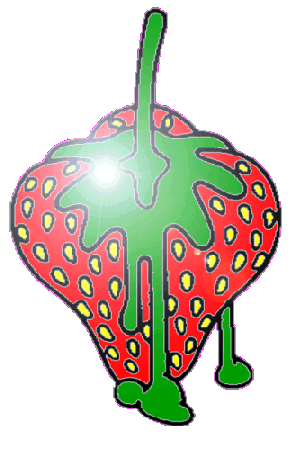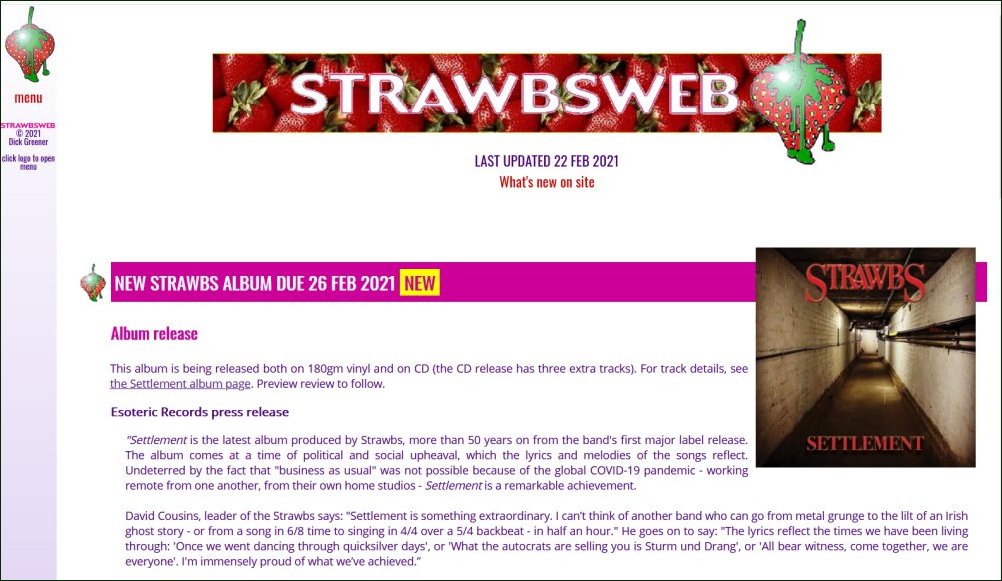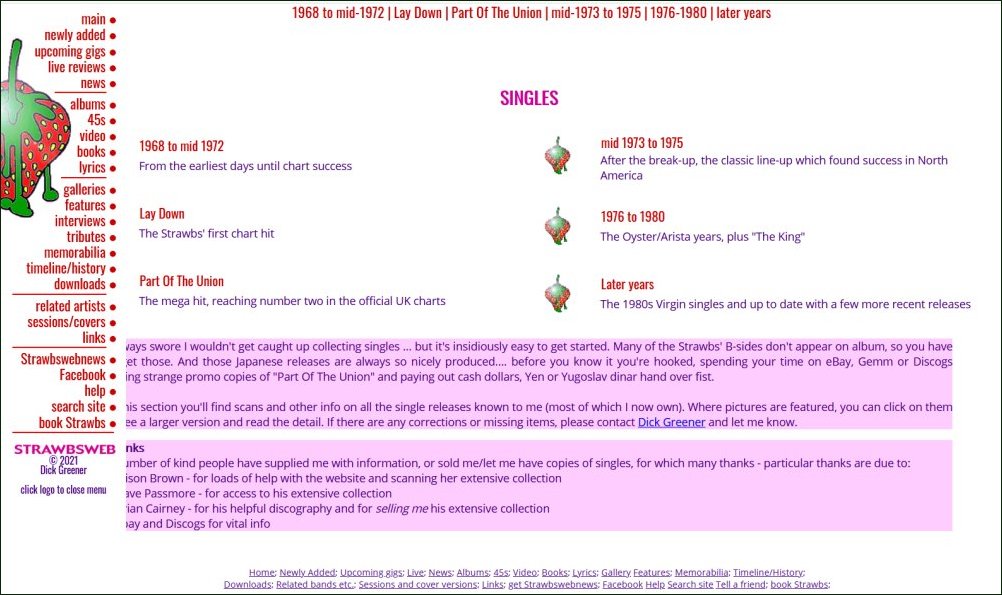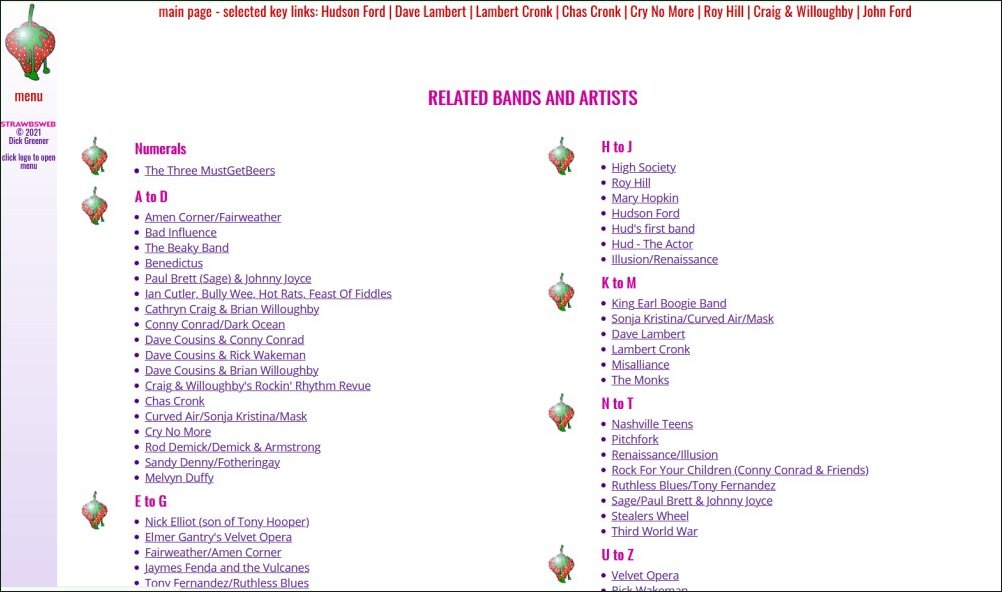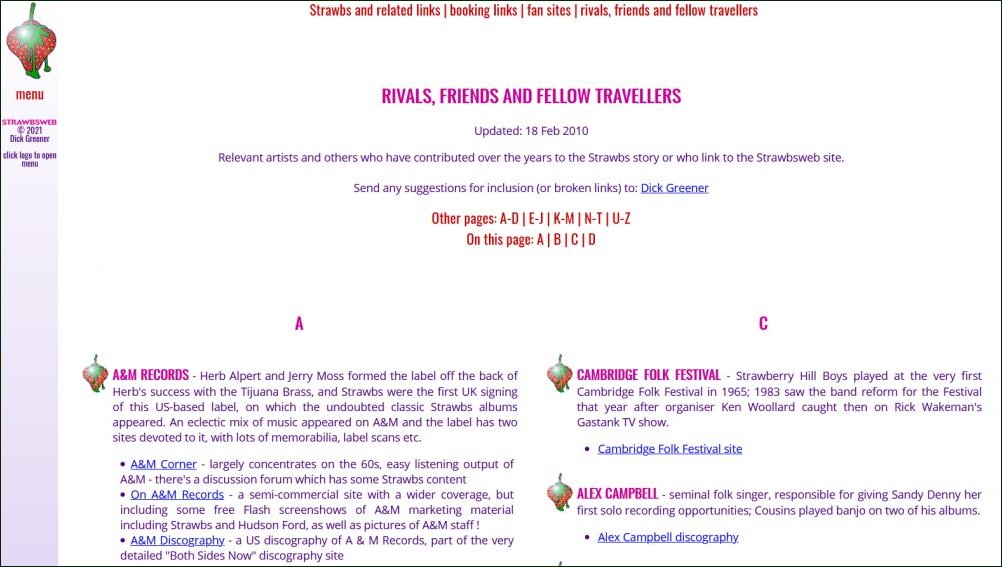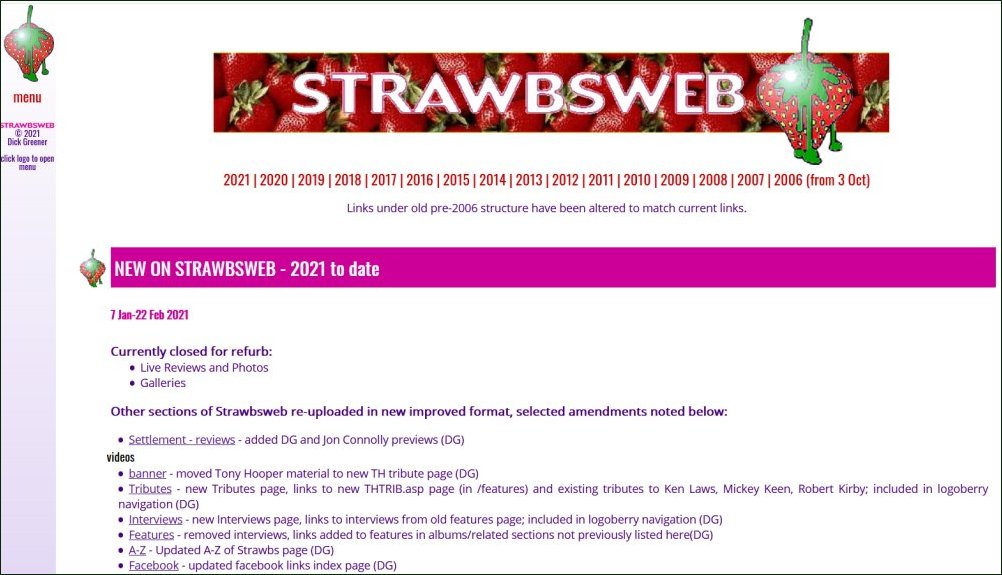HOW TO USE STRAWBSWEB, 2021 REVISION
The biggest change is that the old ever-present "logoberry" has been replaced by a small strip on the left hand side. Click on the small berry and the main menu system slides in from the left. To close it either select something, or click on the berry.
Menu items no longer require images for each item (which will save time - both for users and for me!)
As before, there are red section submenus which stay at the top of the screen without scrolling. Main index pages also have red links to other pages and in some cases to subsections (eg versions, reviews, features, lyrics in the albums section
Where there are long lists of items, they are displayed with bullets. Where there isn't enough room in the top panel, a selection of the links are included there.
Generally red headings are links, pink headings are not, eg the "letter" headings below.
Some pages will have sub-submenus in the centre at the top of each page of content (see rivals page below